Bottoms up
Turn the Nerf Vulcan EBF-25 so the bottom side is facing up.
Find the button
Locate the orange section with the round button-looking thing.
Find the screw
Locate the metal screw behind this section.
Unscrew
Unscrew the cross-haired screw with a Phillips head screwdriver.
Lift off
Now, easily lift off the orange panel.
Battery tray
Slide out the battery tray.
Remove/replace
Remove and replaces the batteries with D-cell type batteries.
Reinsert
Reinsert the battery tray with the metal contacts side towards the front.
Tighten
Tighten up the metal screw.
Tips
- The battery tray in the Nerf Vulcan EBF-25 is somewhat hidden, if you don't know where to look for it. It turns out the tray is easily removable once a single metal screw has been removed. Once that screw is loosened properly, the battery cover panel will remove easily and the battery tray will slide out without resistance. The batteries are D-cell type and may then be replaced.
- The batteries are a bit tough to get in there, but if you start from the front and move to the back (the spring) it should be easier. Once replaced slide the battery tray back into the Nerf Vulcan EBF-25, replace the panel, and tighten the screw. Operation of the Nerf Vulcan EBF-25 may now be resumed.












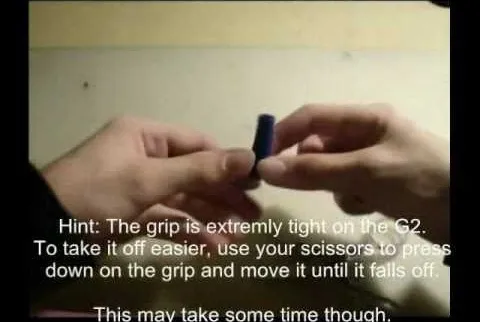

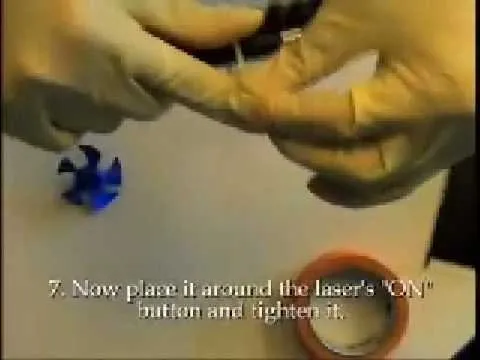
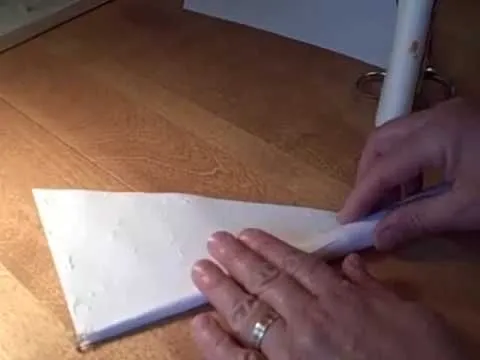
Comments
Be the first, drop a comment!